
Save Your Data For Use In Spreadsheets Like Excel

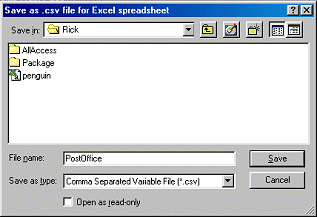
A file directory dialog box pops up to save your data. The
data is save as a Comma Separated Variable file (.csv).
The text values have a comma between them to separate
them into columns.
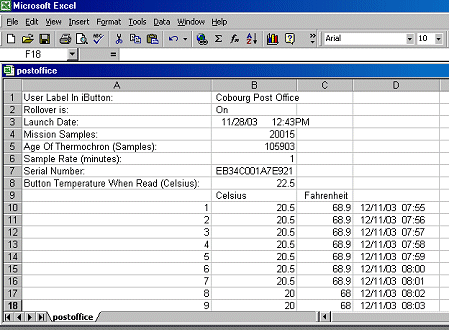
When you open the .csv
file, the data is columnized and all ready to be edited.
Parse the data in the form you need to make your report with graphs and charts.
The Date cells are in Microsoft date format so that they can be used in formulas,
(eg. adding, subtracting, multiplying, dividing.)
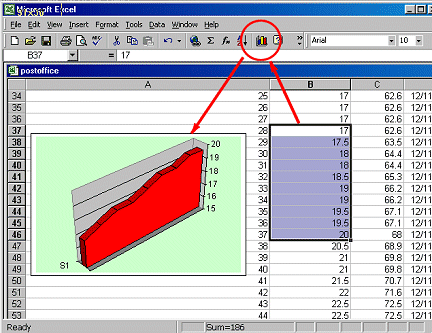
Quick charts can be made
by blocking in data and using the Chart Wizard tool.