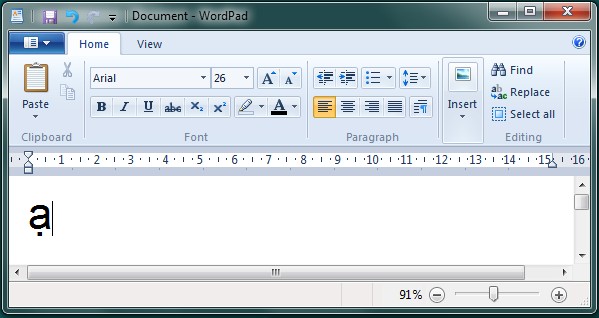Example using Arial
font "letter A with dot below"
Open MS WordPad (not Word)
Set WordPad to Arial Font
Key Sequence:
Set Numeric Num Lock = ON
Hold down ALT key while pressing the following:
Press Numeric Plus Sign key
Press Numeric 7 key
Press Numeric 8 key
Press Numeric 4 key
Press Numeric 1 key
Set Numeric Num Lock = OFF
The above sequence can be programmed onto Martian Keyboard key
for fast entry of the character.
Result:
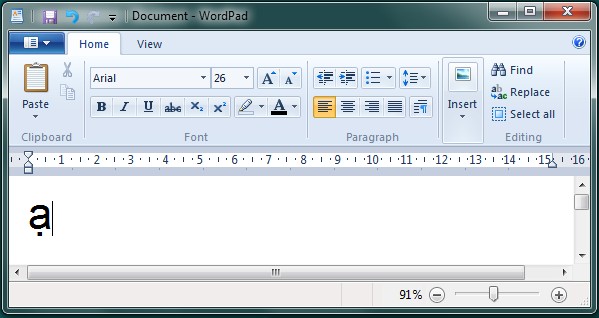
Notes:
1. 7841 is the decimal value of the unicode character.
2. WordPad is one app that accepts the control sequence above.
Other apps may use different methods , -should be googled for help.
e.g. Result site: http://www.georgehernandez.com/h/xComputers/CharacterSets/Shortcuts.asp
3. 7841 was found by internet search: "letter A with dot below"
Result site: http://www.fileformat.info/info/unicode/char/1ea1/index.htm
4. Many other fonts may also contain letter A with dot below.
E.g. list is at: http://www.fileformat.info/info/unicode/char/1ea1/fontsupport.htm
5. Once you can control the unicode character in your document by manually
typing the key sequence, then program the sequence into a Martian Keyboard key
for simple single key press.
6. If you need a different font that contains the special characters you need, then
there is a web site http://www.alanwood.net/unicode where there are many resources
to understand unicode and download hundreds of free unicode fonts.
PHOTOLOGIC LTD.