Save time travelling to other cities to collect data.
Model RM suits numerous types of equipment
that have a serial port which outputs report data.
Provides out of office monitoring of:
- Laboratory measuring equipment
- Alarm panel printer data
- RTU installations
- Security Systems
- Industrial Control Monitoring
- Vending Machines
- Weigh Scales
- Dot Matrix Printer Data
- POS Point Of Sale Machines
- Sensors, Meters, Thermometers, etc.
|
|
Two
Outputs:
1.) SD Card log file. 2.) Email transmission of the log file.
Not only log data from your equipment, but also access the log remotely
from other locations.
View your data simply by email whenever it is convenient.

Record serial data
from RTU's, PLC's, Sensors, Print Cables, and
equipment that
output RS-232 serial data.
|
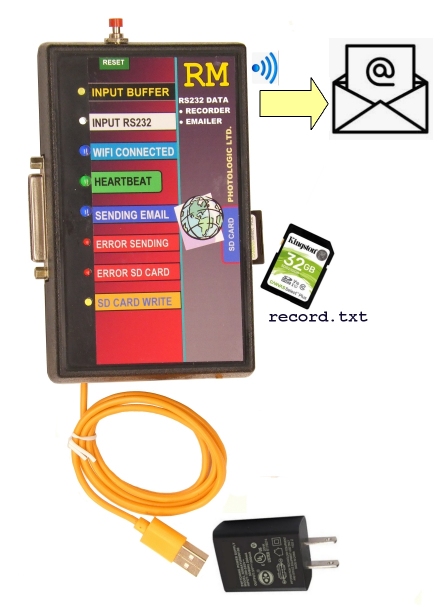
 continuing to operate your system as normal.
A Parallel LPT printer interface adapter is also available to
replace a dot matrix printer.
continuing to operate your system as normal.
A Parallel LPT printer interface adapter is also available to
replace a dot matrix printer.


