|
|
No Graphics, rich text or escape sequences. |
|
|
|
|
|
No Graphics, rich text or escape sequences. |
|
|
|
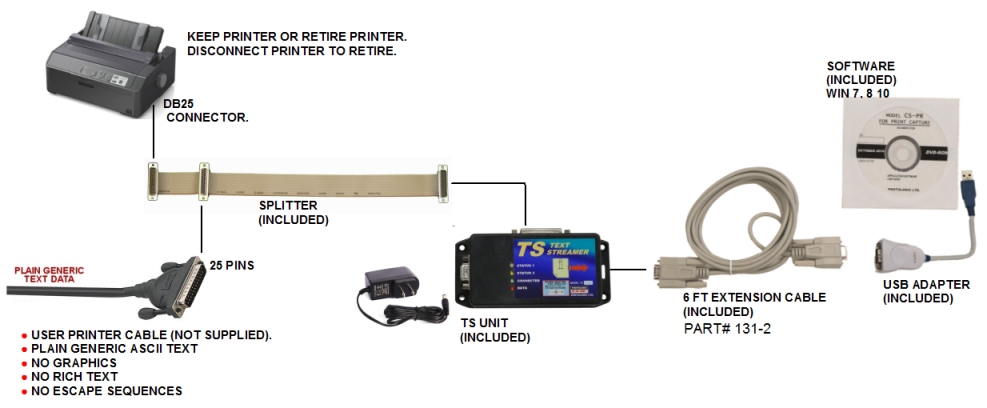
From hardcopy to softcopy: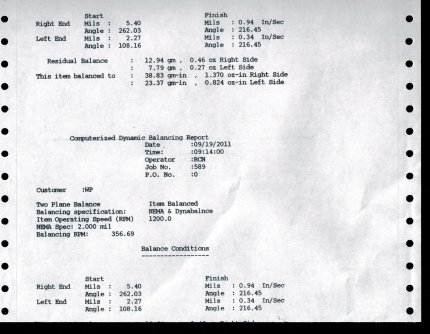
DOT MATRIX HARDCOPY PDF
Screen Shots: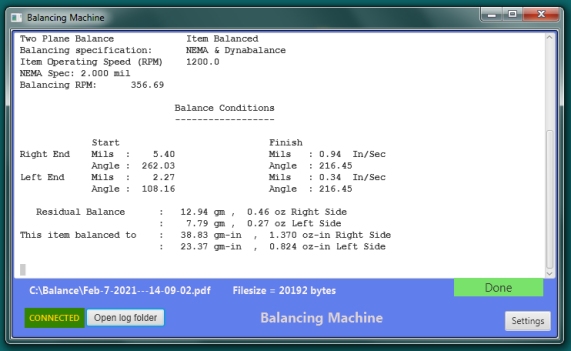
Main window Settings Window
Software Guide: pdfautomator2-software-guide2.pdf
PDF Automator Video Demo
Purchasing TS5-KIT-PDF
This kit allows you to replace your dot-matrix printer with electronic capture to a PC. The kit includes both hardware and software to automatically create capture files and PDF's of print cable data.
Splitter Cable:
There is a Splitter Cable provided to allow the user to maintain hard copy printing like normal, so that a phase-in period eases the transition to electronic print capture. In that case the user has two products: Hardcopy and Softcopy. When the user has established the electronic capture as routine and reliable, then the printer may be disconnected. Some users may wish to keep printing to hardcopy while recording to PC to satisfy quality compliance record-keeping mandates.
Individual Reports:
This system does not keep appending print reports to a single file. Instead it makes a separate file after each report. The user can set the file saved to be .txt or .pdf The system identifies a report by sensing the idle print time between reports. For example if print data stops for 3 seconds, then that signifies the end of the report At the end of a report a file is created (user settable to either .txt or .pdf) with a date-time file name.
User Chosen Folder: The report files are saved in a user named folder (set and saved in Settings). e.g. C:\Balance
The user named folder path can be 100 characters long. The path may also be a UNC network path, that is, if you can normally, manually type the network path to save a file, then this app will type it automatically. File Sharing Apps:: The user may have opportunities to access the saved files remotely by network and internet using 3rd Party network file sharing apps.
Use this kit with plain ASCII Generic Text Reports from: Machines - DOS Systems - Windows Systems - Measuring Instruments - Lab Analyzing Equipment Other Notes:
- After the PDF is created, a printout is automatically performed on the Windows default printer, whatever or wherever it is. E.g. Laser printer on a shared network.
- After PDF is created it is automatically saved to a file. The user may choose to display the PDF automatically. - A setting enables "Print to Word" screen, or any screen text area that is in focus. This may be useful in some cases to print into a spreadsheet while print data is being received.
- A setting enables "extra print columns" in the PDF to support printouts to wide body (132 column) printers.
- Certain print reports that use HP PCL 3,4,5 print emulation with graphics, rich text, or color is suitable. Example printers are HP LaserJet, DeskJet on old machines.
See video demo
To help confirm suitability for your system, check the criteria below:
Photologic Ltd.
has customers worldwide, and we ship daily to the U.S. and
international destinations using UPS Overnight Courier.

![]()
![]()
PHOTOLOGIC LTD. Federal Building 39 Queen St., Suite 214, 2nd Floor, Cobourg,
Ontario, Canada K9A-1M8
TEL: (905) 377-8915
Email: email rick@photologic.ca