

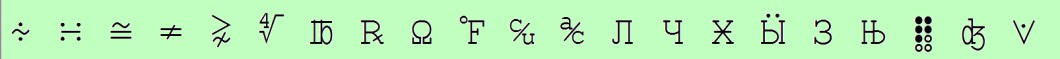
Using
a separate physical keyboard to
|
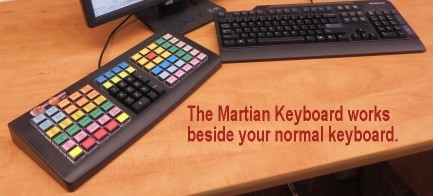 |
• You can design the keyboard to support just the special characters you need.
• Color code the keys for quick recognition.
• Position and group keys the way you want for quick access.
A Unicode input system needs to provide a large repertoire of characters, ideally all valid Unicode code points. Ref. Wikipedia: Unicode Input
The Martian Keyboard is a tool that allows quick direct input of Unicode characters in applications. This input method contains large
array of hotkeys. Over 800 code points can be installed, using "Layer Keys". (i.e. Shift key up to 15 layers per key). - To type a Unicode character you press a single key or Shift single key.
- The whole keyboard is programmable (including the numeric pad) by the user to define the appropriate special characters, symbols, or graphics.
How it works: Each key can be programmed like a hotkey to hold a whole Unicode key sequence that you would otherwise manually type on a normal keyboard. You can program all the keys including the numeric keys on the Martian Keyboard. You can program "layer keys" in any location that act as shift keys to shift up to 15 layers yielding over 800 hotkeys. Once you program the key, you do not need any software on the computer to run the keyboard. The keyboard has its own memory and the computer thinks you are using a normal keyboard. You can move the keyboard to another computer without installing any software which makes it safe in corporate locked down systems..
You can re-deploy the keyboard for other applications such as Scientific Keyboard, Math Keyboard, Currency Keyboard by saving and recalling your designs in a PC folder.
Relegendable keycaps makes labeling clear. Labeling does not wear or smudge.
A central resource to acquire and find out more about Unicode characters is: Alan Wood's Unicode and multilingual
support in HTML, fonts, Web browsers and other applications: http://www.alanwood.net/unicode/
Example of choosing a Unicode character: - Download the font you need from internet, Some good resources are at http://www.alanwood.net/unicode/ - This example uses below FreeMono font downloaded from: https://ftp.gnu.org/gnu/freefont/ file: freefont-ttf-20120503.zip
- The font can be used in Word, however this example uses BablePad text editor. - Unzip the font file and choose FreeMono. Install FreeMono by clicking on it and open its Unicode Character Map in BabelPad.
- MS Word also will open the character map of the font you are using.
To type it in BabelPad the keystroke sequence is: Control Q then 0416, then Space character (MS Word would use a different keystroke sequence.) Program that sequence into a Martian Keyboard key.
About MAC compatibility: The Martian Keyboard should work fine with MAC systems. Just a few key mappings would be different.
For example, use the equivalents below when programming the Martian Keyboard:
| FOR MACINTOSH KEY: | USE WINDOWS KEY: |
| COMMAND (for most shortcuts) or CONTROL | CONTROL |
| COMMAND/Apple | Windows/Start |
| DELETE | BACKSPACE |
| DEL | DELETE |
| SHIFT | SHIFT |
| RETURN | ENTER |
Summary:
Add the Martian Keyboard to your system to provide over 800 hotkeys that automate the Unicode keystroke sequences you would normally have to look up and manually type or cut & paste.
Choose the Martian keyboard because it does not interfere with your normal keyboard, and does not require any software to operate.
Use it also to store other text strings you use frequently, over and over, day after day, (e.g. account numbers, names, addresses,
URLs, part numbers, or HTML code) .
Unicode Keyboard Example: YouTube video
Purchasing and more information.
Photologic Ltd. has customers worldwide, and
we ship daily to the U.S. and international
destinations using UPS Overnight Courier and EMS Express Mail Service.

PHOTOLOGIC LTD. Federal Building 39 Queen St., Suite 214 Cobourg, Ontario Canada K9A-1M8 http://www.photologic.ca TEL: (905) 377-8915 email sales@photologic.ca